VERIFY INSTALLATION
After installation, test the system as described below to ensure installation is done correctly. Always make sure the system is working properly before operating your vessel.
 |
CONNECTClick the button on your xFOB to connect. |
 |
The xHUB will give a sound signal and a GREEN light to indicate a successful connection. |
 |
START ENGINEStart your engine(s). |
TEST THE MOB+ IN TWO DIFFERENT WAYS: TEST THE MOB+ BY:
Both described methods are equal in terms of testing stop functionality.
 |
1. DISCONNECTClick the xFOB to stop the engine |
RECONNECT AND RESTART THE ENGINE BEFORE TESTING SUBMERSION |
|
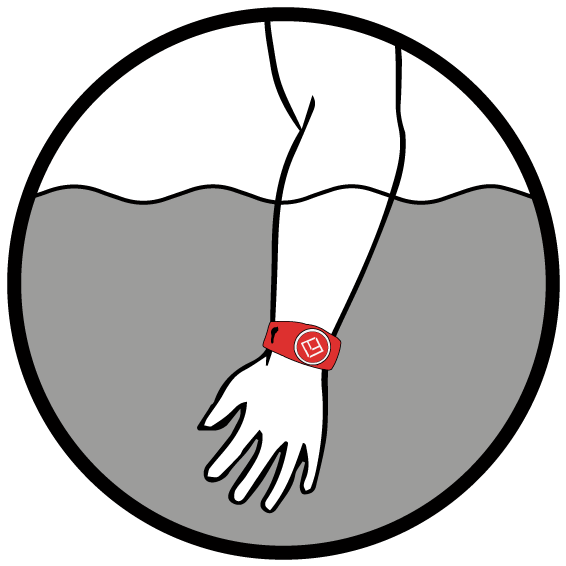 |
2. SUBMERSIONSubmerge the xFOB in the sea or the ocean more than 4 inches. |
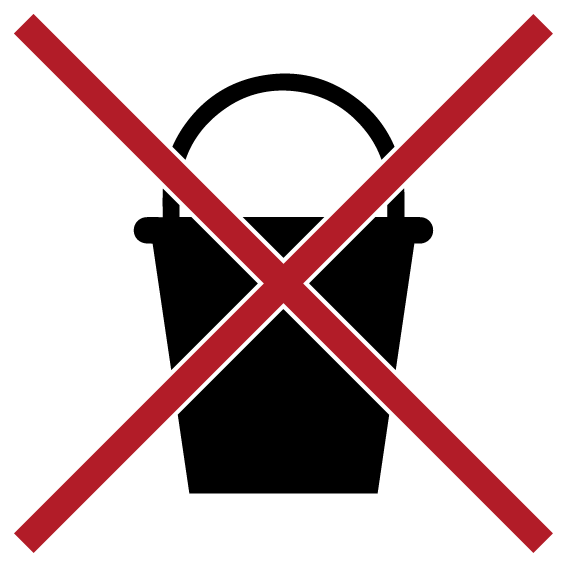 |
A bucket of water is not sufficient to test the functionality of MOB+. Test the system in the sea or ocean/lake. |
Keywords:
Test system, verify system, not working, not turning engine off, not shutting engine off, bucket, water, submerge

Comments
0 comments
Article is closed for comments.