CONNECTION OF xFOBS
The MOB+ allows for the pilot to be connected with his xFOB as a STOP FOB and three more crew members or passengers to be connected as ALARM FOBs. All xFOBs are universal and can either be STOP FOB or ALARM FOB. The first connected xFOB on each boat trip will be assigned as the ”Master” and become the STOP FOB. Successive connections automatically become ALARM FOBs.
 |
CONNECTClick the button on your xFOB to connect. |
 |
STOP FOB CONNECTEDWhen connecting the first xFOB it becomes the STOP FOB. The STOP FOB will automatically shut down the engine(s) if the pilot falls overboard and disconnect the ALARM FOBs.
|
 |
ALARM FOBSWhen connecting the second, third and fourth xFOBs they become ALARM FOBs.
|
 |
NOTE: If any of the ALARM FOBs falls overboard the xHUB will sound the MOB Alarm, flashing on the xFOB indication bar and flashing red on the light circle. The alarm continues until the STOP button on the xHUB is pushed to disengage the alarm. |
 |
NOTE: In an MOB event where the STOP FOB falls overboard, remaining passengers with an ALARM FOB can choose to reconnect one of their xFOBs first to become the new STOP FOB, successive connections will become ALARM FOBs as normal. |
 |
DISCONNECTClick the button on your xFOB to disconnect. |
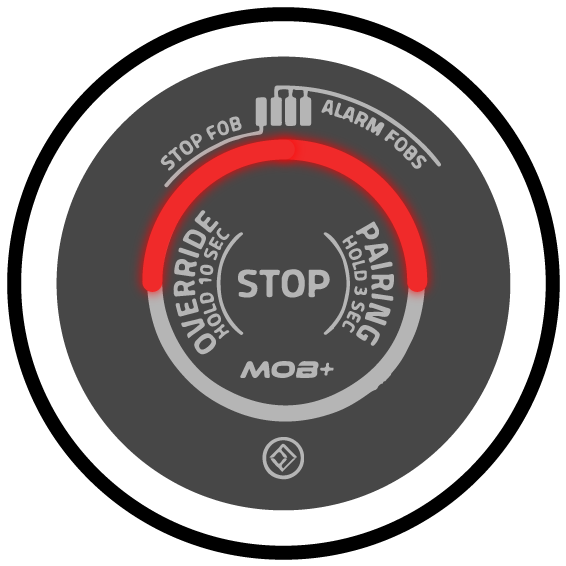 |
STOP FOBDisconnecting the STOP FOB will disconnect all FOBs regardless of their connected state and shut down the engine(s).
|
 |
ALARM FOBSDisconnect an ALARM FOB individually by clicking on the ALARM FOB.
|
CLICK ONCE TO CONNECT A FOB:
CLICK AGAIN TO DISCONNECT:
Keywords:
Connect FOB, connect before driving, connect STOP FOB, connect Alarm FOB, green light disconnect, connect multiple FOBs

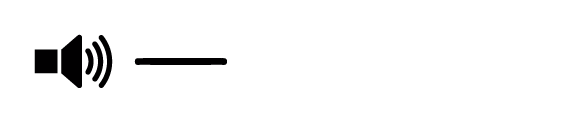
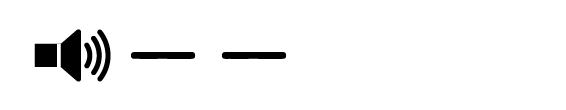
Comments
0 comments
Article is closed for comments.